ファイルやExifの日付に関するユーティリティ、A Better Finder Attributes です。ファイルを変更してしまうので操作を間違わないようにコマンドを日本語でメモしておきます。
旧MacOSの時代から継続しているという A Better Finder Attributes は現在バージョン7です。というか A Better Finder Attributes って何ですのん。
それはファイル作成日・変更日、Exifの撮影日時、画像データのオリジナル作成日など、日付とファイルに関する変更を行うユーティリティです。撮影日をファイル作成日にセットできたり、Exifデータを改竄したり、追加したり削除したりいろいろ出来ます。
写真ファイルのExifを調整したり、ファイルの日付を変更したりと、ファイルに重大な変更を施すユーティリティであるからして、指令を間違うと実害を被る危険物でもあります。「変更する前にバックアップを取っておこうね」という合い言葉が似合います。
この有用かつ危険物のユーティリティは日本語化されていませんので、ドキドキしながら英語のコマンドを選択することになります。そこで、主に自分のために日本語のメモを書き留めておくのです。
A Better Finder Attributesのウインドウはこんなのです。
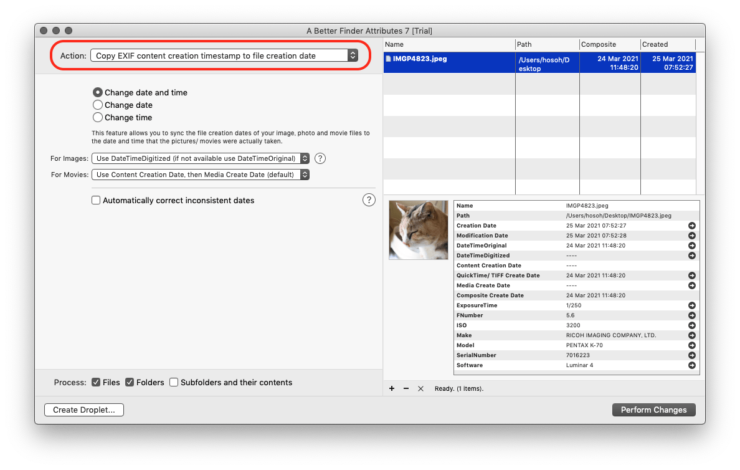
ファイルやフォルダをドラッグして指定し、Action から何をするのか選びます。
アクションはこんなの。
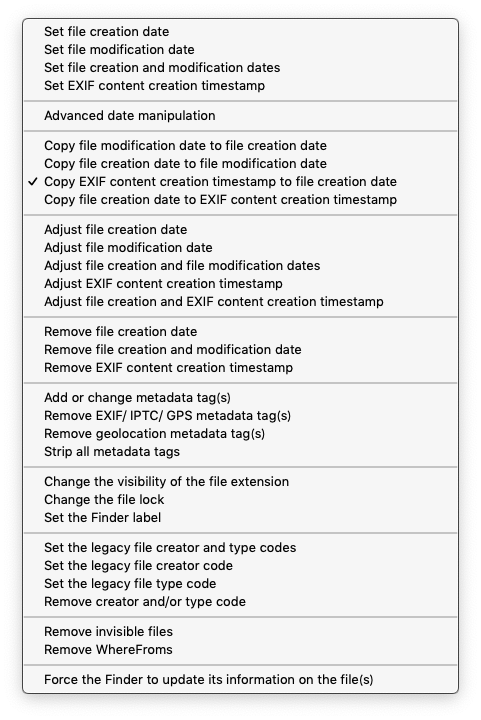
落ち着いて読めば判るんですが、日本語になるとさらに判りやすくなります。多分。
| Set file creation date | ファイル作成日の設定 |
| Set file modification date | ファイル修正日の設定 |
| Set file creation and modification dates | ファイルの作成日と変更日の設定 |
| Set EXIF content creation timestamp | EXIFコンテンツ作成時のタイムスタンプ設定 |
| – | – |
| Advanced date manipulation | 高度な日付操作 |
| – | – |
| Copy file modification date to file creation date | ファイル修正日をファイル作成日にコピー |
| Copy file creation date to file modification date | ファイル作成日をファイル修正日にコピー |
| Copy EXIF content creation timestamp to file creation date | EXIFコンテンツ作成時のタイムスタンプをファイル作成日にコピー |
| Copy file creation date to EXIF content creation timestamp | ファイル作成日をEXIFコンテンツ作成のタイムスタンプにコピーする |
| – | – |
| Adjust file creation date | ファイル作成日の調整 |
| Adjust file modification date | ファイル修正日の調整 |
| Adjust file creation and file modification dates | ファイル作成日とファイル修正日の調整 |
| Adjust EXIF content creation timestamp | EXIFコンテンツ作成のタイムスタンプの調整 |
| Adjust file creation and EXIF content creation timestamp | ファイルの作成日とEXIFコンテンツの作成日のタイムスタンプの調整 |
| – | – |
| Remove file creation date | ファイル作成日の削除 |
| Remove file creation and modification date | ファイルの作成日と修正日の削除 |
| Remove EXIF content creation timestamp | EXIFコンテンツ作成のタイムスタンプの削除 |
| – | – |
| Add or change metadata tag(s) | メタデータタグの追加・変更 |
| Remove EXIF/ IPTC/GPS metadata tag(s) | EXIF/IPTC/GPSメタデータタグの削除 |
| Remove geolocation metadata tag(s) | Geolocationメタデータタグの削除 |
| Strip all metadata tags | すべてのメタデータタグを削除 |
| – | – |
| Change the visibility of the file extension | ファイル拡張子の可視性の変更 |
| Change the file lock | ファイルロックの変更 |
| Set the Finder label | Finderラベルの設定 |
| – | – |
| Set the legacy file creator and type codes | レガシーファイルの作成者およびタイプコードの設定 |
| Set the legacy file creator code | レガシーファイルの作成者コードの設定 |
| Set the legacy file type code | レガシーファイルのタイプコードの設定 |
| Remove creator and/or type code | 作成者およびタイプコードの削除 |
| – | – |
| Remove invisible files | 不可視ファイルの削除 |
| Remove WhereFroms | 差出人の削除 |
| – | – |
| Force the Finder to update its information on the file(s) | ファイルの情報を Finder で強制的に更新 |
※ 間違いがあればご指摘ください
アクションが沢山ありますが、結局はファイル作成日をExif撮影日やオリジナル作成日に合わせるということをもっぱら行っています。たまに、デジカメの時計設定を忘れて後からExif撮影日時を調整したりすることもあります。
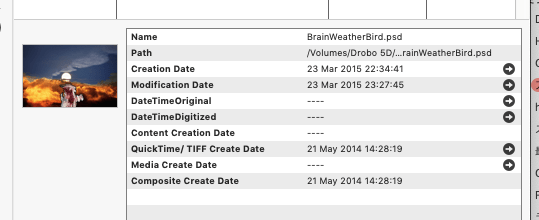
Exif撮影日時以外に、画像データには Create Date というデータがあったりします。ちょっとしたファイル操作で作成日や変更日が変わってしまうようになってしまった昨今、Create Date をファイル作成日に反映させることができるユーティリティはありがたい存在です。
ところで、A Better Finder Attributes は AppStoreで File Multi Tool という名前で売られています。なぜそんな変なことをするのかわかりませんが、このアプリはもしかしてこれまでも改名したりしてきましたか?なんか、違う名前でよく似た機能のアプリが昔あったように思うんですが。
 A Better Finder Attributes – Official
A Better Finder Attributes – Official
いちいちアプリ起動するのも面倒という方にはターミナルのコマンドもあります。








